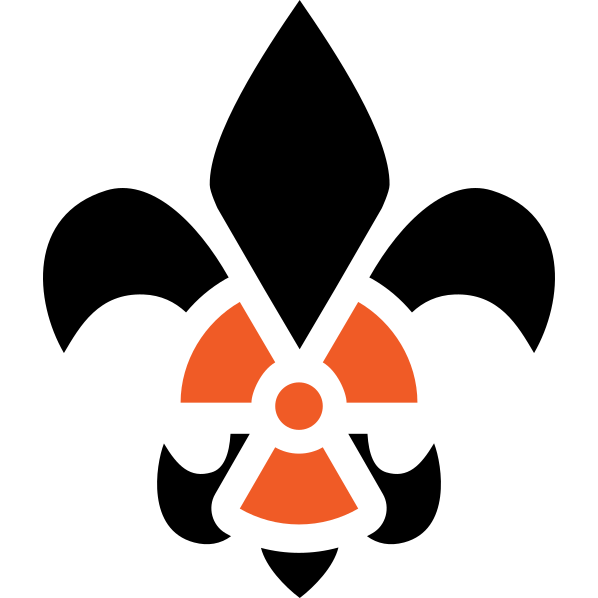My idea was to create a customizable robot that adults and kids could drive at events and demonstrations. I created a 3D printed base in which motors, batteries, motor controllers, and receivers could be inserted. Then a LEGO base plate could be glued onto the front of the base. Each part inside has a JST connector so that it can quickly be changed out for another part without soldering wires.
At Arch Reactor (AR) we have recently tried to create a cardboard robot combat league. AR purchased controllers and receivers various motors, motor shields, and wheels. We were at FIre and Ice having a fighting competition and we let the kids and adults fight with the robots. They loved it.
While I am sure having a combat robot with a weapon is more fun than a sumo bot the problem with active weapons is that they tend to destroy things. Which, while lots of fun, active weapons doesn’t lead to a lot of repeatable fun. I thought if we had a robot base that was rigid, a part that was customizable, and a play area to fall off of then it would be possible to create a “Combative” robot. The best part is that it could be repeated over and over again.
I created using the online TinkerCad program at tinkercad.com a few designs for a robot base. By a few, I mean more than 10. I had initially decided to go with slots so that motors, batteries, and receivers could be dropped into place
I sourced motors from Adafruit but when I went to purchase them they were sold out so I purchased them from Amazon. I found out that these motors are called TT motors. Parameter Operating voltage: 3V-6V DC TT Motor. These have one axle but you can get TT motors with two axles. These motors normally come with press-on tires. The link I have provided comes with LEGO adapters to let one install the motors into a Lego machine. You don’t have to use those exact motors you can use any TT motor in this robot base. Hunter at AR soldered the JST female connectors to the motors.
For the batteries, I was able with the help of Elias S. from AR I was able to get recycled laptop batteries that are essentially 2s Lithium-Ion batteries with 5000+ mAh operating at a max of 8.4V. Elias soldered the batteries together and attached male JST connectors on the batteries. I had bought a Lipo balance charger when I was going to try and compete in cardboard combat robots. The charger will charge almost any battery so I bought JST charger connectors.
To control the robots you need a 2.4Ghz 2 channel remote control and receiver. If you have time to wait for an order from China then you can get controllers and receivers for as low as $25. The receivers are used to plug in motor speed controls called Electronic Speed Controller (ESC) which are simple devices that control the speed of motors. I have used 2 of these in each robot one ESC for each motor. You could instead use an Arduino (any model) and a motor shield to plug into motors but programming is required and the program cares what transmitter you are using whereas the ESC doesn’t care a lick. The thing to watch for when using an ESC is that when using brush motors like these TT motors you need a brush motor ESC. The other thing is the amp rating not much of an issue with TT motors because of the max amps at stall (which is the most amps used by motors) with 1.2 amps. Any Radio Controlled (RC) ESC for brushed motors and more than 1.2 amps will work. I like the ones with a brake and switch. Also, another thing to look for is an RC ESC with JST connectors for ease of plugin into this robot’s setup.
You can use the press on tires and wheels that come with the motors. If you, however, want to change up the tires you can use this axle STL file I have created to allow you to use 12mm hex tires which are kind of the standard for RC cars and trucks.
The final part of all this a LEGO base front. I bought some cheap brick base from Amazon and have cut it down to glue it to the front of the 3D printed base. I have borrowed Legos from my kids and have gotten some from a thrift store. The idea is that people can build out the front of the robot however they like.
Things I have learned so far JST connectors are backward from normal connectors in that the one with the metal pins is the female connector. 3D Printing is awesome and because it is possible leads to many revisions. The robot motors are called TT.
Parts List:
3D Printed Bases and Lids
Brick Base
TT Motors and Wheels
Batteries
JST Connectors 10 pairs
Brush RC ESC 10A with brake and switch
JST Y Connector 1 female to 2 male connectors
JST Male Connectors X 6
JST Battery balance charger connector
3D Printed Axle Extenders with Hex adapter
2.4Ghz RC Transmitter and receiver with 2 channels