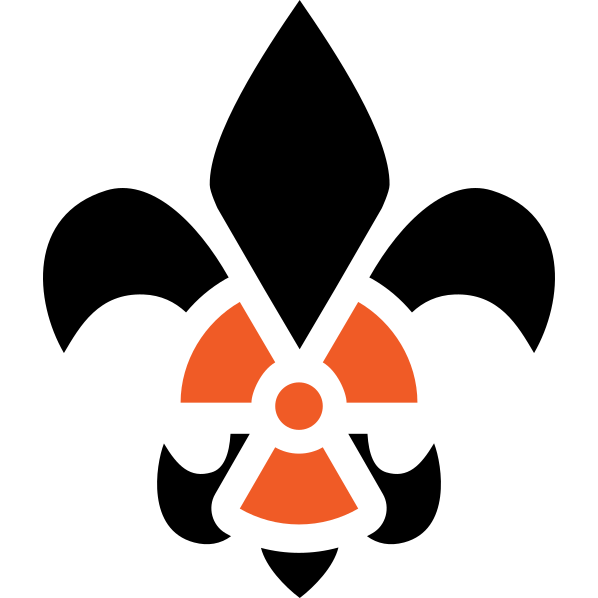Quick guide for adding or editing Member Project pages. This is a “living document”, any full or supporting members can add their tips and tricks, fix issues, and add clarifications. Version history is kept.
When logged into the website click the ArchReactor in the WordPress toolbar.
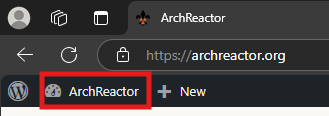
Click Member Projects to see the list of pages you have edit permissions to.
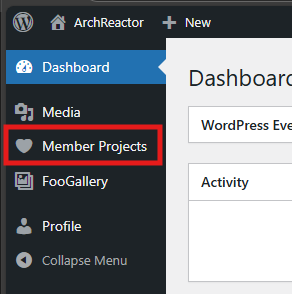
To add a new item, either find a similar item to duplicate by mouse hover and click Duplicate, or click the “Add New Member Project” button at the top of the page
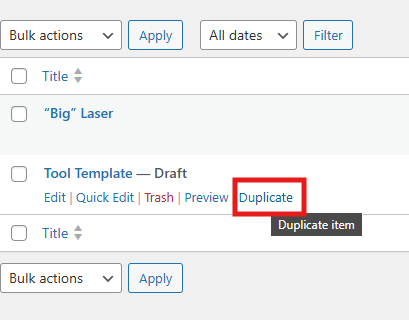
Edit the project title (red box), the Featured image (green box, adjust size on side panel if needed, optional but recommended), the Excerpt (brown box, one line only), and the “slug” to set the page URL text (purple box). Hover between or below page elements (yellow box) to get a + symbol to click and add new page elements.
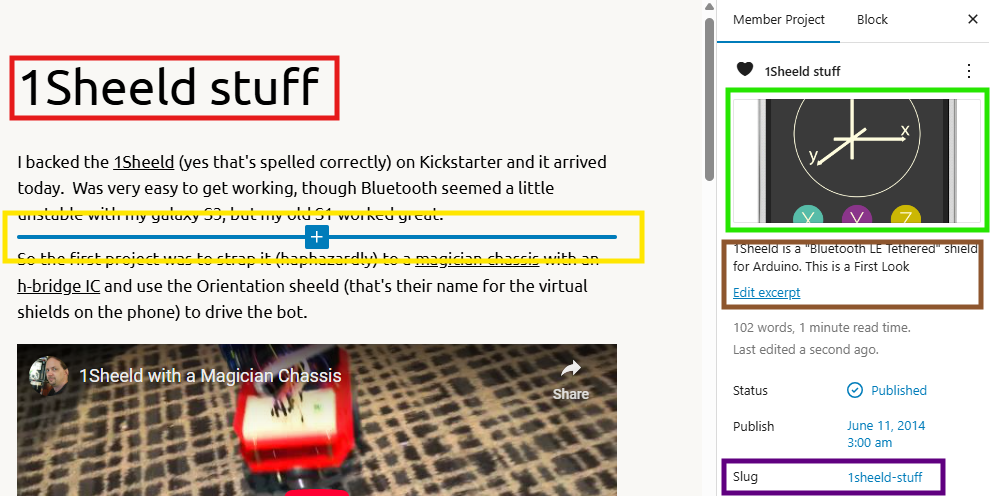
Save draft to work on it more later but not have it public. To preview click the icon (red box). Publish when you’re ready to make it live.
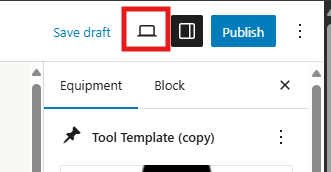
Standards
Title: Short but descriptive.
Content: Format content however you like, whatever makes sense for your project.
Images: The main page and Featured images should generally be the same, but can be different, and both are optional. A Featured image is highly recommended as that is what shows in the projects list. Multiple images can be in the page, and FooGallery can be used to make a gallery and album if there’s a lot of images. When uploading, make sure the metadata is useful for finding the image later.
Excerpt: Short one line text to show on the main list. Newlines and any formatting will be stripped.
Slug: This the url file name, it can contain dashes (-) but should be as short as possible while still making sense and needs to be unique among projects. The text will be added to the end of the URL https://archreactor.org/member_project/ as your page URL. If you need a shorter URL email admin@archreactor.org with your needs, and/or find the current webmaster on Discord.
Notes on editing older projects
If you had a project in the old Drupal site you should still be owner and be able to edit it, but may not be able to edit images. If you need an image edited, contact the webmaster and include the file name of the image and ownership of the image can be transferred so you can edit it.
Tips:
For a Gallery of photos, first create a folder in the Media section and add your photos there, then add a FileBird gallery block to your page and select your folder.
If your project is collaborative, send a message to the Webmaster or email admin@archreactor.org and state which members you would like to have edit access, it can be all full and/or supporting members, or a specific list of people.